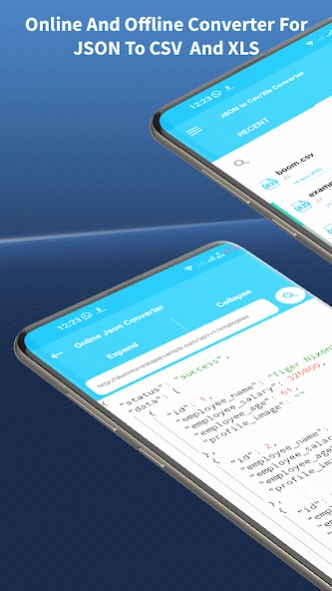JSON Converter & Viewer 1.19
Free Version
Publisher Description
JSON Converter & Viewer - Convert JSON to CSV & JSON to Excel - Offline JSON Converter JSON Viewer
JSON Converter is one of the best tools for android to Convert your JSON file to CSV or Excel(Xls) file. JSON Converter converts offline and also online as well. View JSON file easily and convert to CSV file and excel file. so this is one of the best JSON & Xls tools.
The Core Functionality is to Provide JSON to CSV & Xls file converter , view JSON file , CSV file & Xls file.You can easily delete, update all the files easily . the app needs external storage permission for searching all over android storage to list JSON files for you. The App Store or converted file in specific storage space.
✅ JSON Viewer & Editor :
This app also works as a JSON viewer for android you can easily edit view JSON files easily with this best app. you can view JSON files from internal storage as well view JSON from online URL.
✅ Convert JSON to CSV
JSON Converter & JSON Viewer App for android have the best feature for reading and viewing JSON and CSV files. It not only converts the file is also a good JSON viewer for android and CSV viewer and reader. Convert your JSON file to a CSV (comma-separated values) file with this JSON tool for android.
✅ Convert JSON to Excel
With this Converter, you can easily convert JSON files to excel easily in offline mode. you can view the Xls file and a JSON file with this best tool.
The app lets you convert JSON to CSV or Xls and also work as a CSV viewer & Xls viewer, you can use it online and offline in both mode. One of the best parts of the app is you can load online JSON data and convert easily to CSV or excel file.
✅ You can Easily Convert Multiple JSON File
Most of the app in the play store have a limit of JSON files to be converted, after reach the free conversation you need to pay but this app is a fully unlimited converter. you can convert unlimited JSON files.
👀 How to use the JSON to CSV converter & viewer :
Just Select JSON file from internal Storage or Load online from URL . Press the Convert Button You will get the Convert type option select your desire converted file format and convert it. Then after conversion, you can easily view the file as a CSV and Excel file easily.
Main Feature of JSON to CSV converter & Xls converter:
📝 Easily online JSON viewer for android
📝 Convert Json to excel in offline mode no internet need for conversation.
📝 Convert JSON to CSV easily with unlimited conversation.
📝 Use it online and offline JSON Viewer.
📝 Nice File Manager for all Converted JSON File.
📧 Contact Us :
Any time contact us our team is always ready to take your feedback on board, or any copyright issue and respond to you as quickly as possible. Email us on cristalhub123@gmail.com
About JSON Converter & Viewer
JSON Converter & Viewer is a free app for Android published in the System Maintenance list of apps, part of System Utilities.
The company that develops JSON Converter & Viewer is AwamiSolution. The latest version released by its developer is 1.19.
To install JSON Converter & Viewer on your Android device, just click the green Continue To App button above to start the installation process. The app is listed on our website since 2024-04-25 and was downloaded 1 times. We have already checked if the download link is safe, however for your own protection we recommend that you scan the downloaded app with your antivirus. Your antivirus may detect the JSON Converter & Viewer as malware as malware if the download link to com.AwamiSolution.Jsontocsv_xls_converter is broken.
How to install JSON Converter & Viewer on your Android device:
- Click on the Continue To App button on our website. This will redirect you to Google Play.
- Once the JSON Converter & Viewer is shown in the Google Play listing of your Android device, you can start its download and installation. Tap on the Install button located below the search bar and to the right of the app icon.
- A pop-up window with the permissions required by JSON Converter & Viewer will be shown. Click on Accept to continue the process.
- JSON Converter & Viewer will be downloaded onto your device, displaying a progress. Once the download completes, the installation will start and you'll get a notification after the installation is finished.